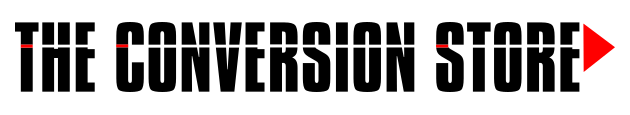Marketo Minutes: Lead Scoring
Executive Summary
- As your audience size grows, it becomes harder and harder for Sales to understand which leads are ready to buy
- Lead scoring assigns values to individuals to rate whether they are ready to buy currently or need more exposure to the value that you provide
- Use a histogram to help track how effective your scoring programs are separating qualified leads from the rest of your database. The 80/20 Pareto principle applies here!
- Review your scoring program twice a year to update its criteria if necessary
The principles behind lead scoring
Imagine, you are a Marketing Director. Your sales department is struggling to reach its next sales quota with the large volume of leads they are working through. Many of these leads are still being nurtured and are weeks away from closing any sort of deal. The Sales Director reaches out to you in hopes you could narrow down the list to “close ready” leads the sales department can focus on. How do you identify 50 or so leads in a database of thousands of potential accounts? The answer, lead scoring.
The idea behind lead scoring is to identify key behaviors and attributes consistent with your ideal customer profile and assigning values to these characteristics. In addition to positive scores, score decay can also be used to decrease a leads score. Negative values are assigned to unwanted behaviors or attributes. The total result from these scores can then be used to determine how valuable a lead is and how likely they are to purchase your company’s goods or services.
Scores can be broken down into three main categories, demographic (or firmographic for business), behavioral, and relative score. Beginning with a basic demographic and firmographic set of scores, you can set apart potential leads based on factors such as job title, income (or revenue) level, and industry. Score decay in this category can be used for attributes such as working for a competitor or having an undesired job title such as student. Demographic and firmographic scores, however, only paint a partial picture when looked at independently.

The second category, behavioral scoring, provides additional data regarding the current interest level of your goods or services for each lead. These scores are set based off actions such as opening emails, visiting webpages, attending events (in-person or virtual), and interacting with content through downloads or form fills. Score decay in behavioral scoring could include actions such as visiting a careers page, unsubscribing from communications, or registering but not attending events.
Some considerations to consider when establishing your unique lead scoring programs include:
- What is the length of your sales cycle? How long does it take for someone to make a purchase decision?
- How much of a considered purchase is it? Does it require 10% or 80% of your client’s annual budget?
- Who are the key buying personas? How many of them exist? How do you identify each type of person (such as Job Title or Function)?
If you have questions about Conversion Store and how we develop marketing automation platforms, please schedule a complementary meeting with us at Marketing Automation Consulting.
The third category, relative score, includes the use of an add-on feature to Adobe Marketo Engage called Marketo Sales Insights (MSI). MSI opens a host of resources for Microsoft Dynamics and Salesforce users to directly see insights into their prospects’ behavior. One example is Best Bets which highlights leads that are engaging and the speed of which they are approaching a purchasing decision through a stars and flames dashboard. With this add-on, you would be able to easily identify, or allow your sales team the ability to see which leads are actively engaged in your marketing content and are in the best position to finalize a deal.
In this week’s Marketo Minutes episode, Michael Tucker discusses the value of lead scoring in your Adobe Marketo Engage Instance and demonstrates how to set up each of these programs. Using histograms to breakdown these scores, you can see where your leads are in your sales funnel and which ones are ready to be sent to your sales team.
For more information on how to setup your lead scoring programs watch the full Marketo Minutes episode below.
Subscribe to our Blog
Read the latest updates and insights about how to make the most of your marketing technology to meet your business and revenue goals.
Contact Us