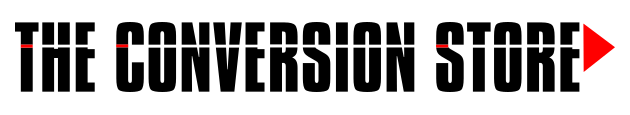Marketo Minutes: Understanding Programs
Between creating content, campaigns, and building a marketing strategy – the time you have left for any kind of implementation is slim to none. Every task must be done, not only quickly, but efficiently. Searching through a Adobe Marketo Engage program directory tree to find exactly what you’re looking for is time consuming BUT what if there was a simpler method to viewing all your program assets and flow steps? In this week’s Marketo Minutes episode, Michael Tucker will show a time-saving method to see it all in one view.
From smart campaigns to trigger campaigns, global assets to local assets, even static lists to smart lists, each program is unique in its set-up and complexity. The more complex the program, the harder it can be to locate a specific item. Using the asset view found in all Event and Default programs, you can quickly and easily view a programs set-up. Email and Engagement programs also have an overview that can save time and effort. Michael demonstrates both views using the Parking Lot Party case study first presented during the May 2020 Manufacturing Virtual Marketo User Group. For more information regarding this case study, please visit the Automotive Case Study: The Parking Lot Party blog and accompanying recording.
When working in your event and default programs, select the asset tab from your main program dashboard. From here, you see:
- All smart and trigger campaigns used within your program.
- The assets and flow steps tied to each campaign.
- All local assets used in the program, but not used within a campaign.
But here’s the real power behind this view, you can click on any campaign or asset to navigate to its detail and edit as necessary. Consider that you may need 3-6 clicks to navigate through the folders in a Marketo program and it’s a huge time savings!
While this view is unique to event and default programs, engagement programs have a similar view called streams that shows each path for the engagement program and the emails associated with them.
The fourth program, emails, are the most unique since they do not use campaigns and are intended for single email sends only. From the control panel, however, you can see the specifics to that email send.
For more information on these asset views for each Marketo program and to see them demonstrated, watch the full Marketo Minutes episode below.
Subscribe to our Blog
Read the latest updates and insights about how to make the most of your marketing technology to meet your business and revenue goals.
Contact Us